I am back with a few more details about my web 2.0 tool VUVOX. I decided to create different designs using the VUVOX studio edition and Collage edition. As previously specified, I plan to gain knowledge and experience from exploring different aspects of this tool. I want to present this tool to my students for them to use for presenting projects and creatively creating their own personal work.
The collage version turns out to be my favorite of all three versions of VUVOX. I like how the timeline is easily manipulated to tell the story. In this photo, I have created a storyline starting with students accessing the computers for the first time. As the timeline continues, it shows the process of how to create a composition through the use of Finale. Each photo overlaps one another and rotated to create a collage view while background music plays with commentary.
This collage continues to show the process of completing a composition. I've also included pictures of my equipment used to create music and where the finished product is performed. Yes, thats me in the last photo getting stressed because of a major performance a few years ago! What is equally amazing is the ability to upload the finished product for public viewing and commenting.
This tool is an amazing way for allowing students to continue being creative. VUVOX is very user friendly, besides the uploads, and gives assistance during the creation process just incase. I will continue to gain better knowledge of this web 2.0 tool and introduce it to my students in the near future.


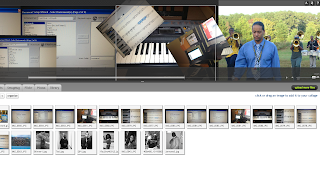
No comments:
Post a Comment